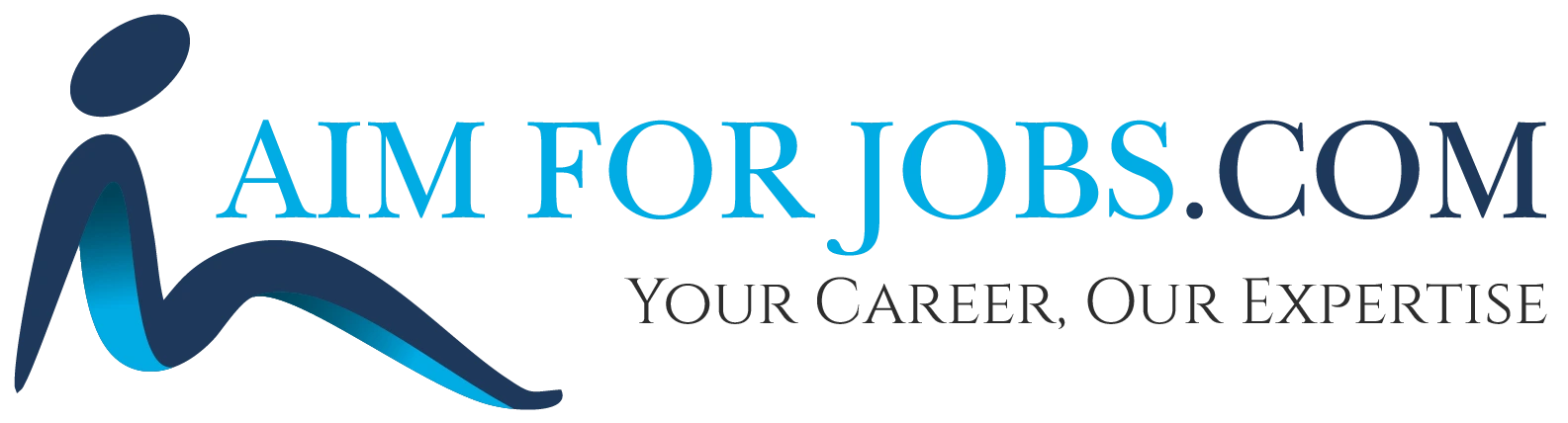How to Email a Resume for Job
Learn to email a job resume effectively, crafting a professional subject line, addressing the recipient, attaching your resume and cover letter, and writing a concise email highlighting your qualifications.
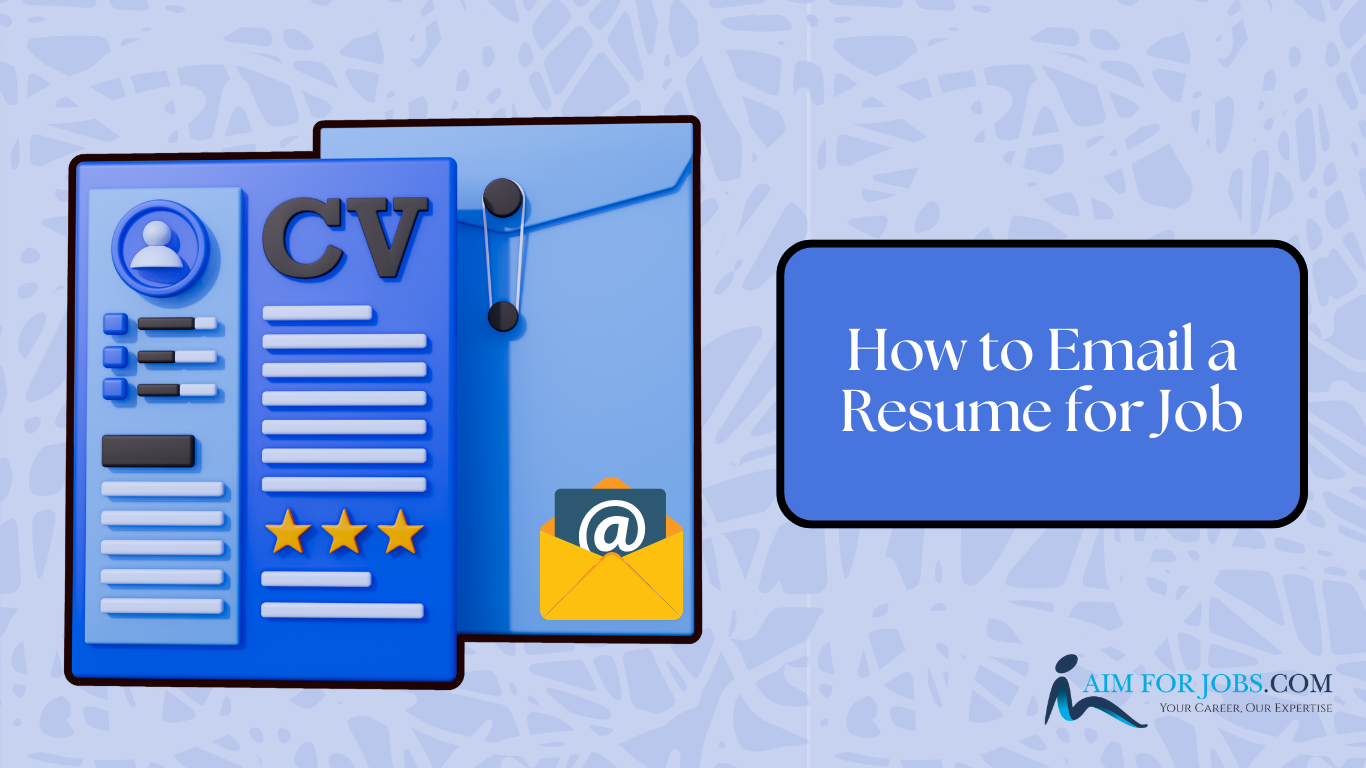
In today's competitive job market, understanding how to send a CV is a valuable skill. Your email is frequently the first impression you make on a potential employer. A clean, professional email can distinguish you from other candidates and mean the difference between getting an interview or being passed over. In this lesson, we will go over step-by-step how to email a resume efficiently, guaranteeing that you increase your chances of success.
Why Is It Important to Email Your Resume Correctly?
Recruiters and hiring managers receive hundreds of job applications every day. A well-structured email not only makes your application stand out, but also demonstrates that you are organized, detail-oriented, and committed to the opportunity.
Learning how to properly email a job resume will assist you:
- Make an excellent first impression.
- Ensure that your resume does not get lost in the recruiting manager's mailbox.
- Display professionalism and communication skills.
Step-by-Step Guide for Emailing Your Resume
1. Select the correct email address:
Before emailing your CV, make sure you choose a professional email account. Avoid nicknames and unprofessional usernames such as "cooldude123@gmail.com." Instead, use an email address that contains your complete name, such as john.smith@example.com.
2. Use a clear and specific subject line:
Your subject line should clearly state the goal of your email. Hiring managers frequently examine their inboxes for keywords, so include both the job title and your name in the subject line. For example:
- Application for Marketing Manager - John Smith
- Resume Submission: Software Engineer Position - Jane Doe
3. Address the recipient properly:
Begin your email with a professional salutation. If possible, address the recipient by name. This demonstrates that you did your research and provides a personalized touch. For example:
- Dear Mr. Johnson
- Dear Ms. Roberts
If you are unclear of the recipient's identity, use a generic salutation such as ‘Dear Hiring Manager’ or ‘To Whom It May Concern.’
4. Create a Clear Email Body:
The body of your email should be professional, short, and relevant to the position you are applying for. Include the following critical features:
- Introduction: Explain who you are and why you are writing.
- Purpose: Mention the precise post you are applying for.
- Value Proposition: Briefly describe your qualifications and why you are a good fit for the post.
- Call to Action: Request an interview or ask about the next stages.
Here's an example email body:
Application for Graphic Designer Position - Emily Brown
Dear Mr. Johnson.
I hope you're well. My name is Emily Brown, and I am writing to apply for the Graphic Designer position at XYZ Company, which was posted on your website. With over five years of graphic design expertise and a solid foundation in branding and digital marketing, I feel I am qualified to contribute to your team's creative vision.
Please find my résumé and portfolio attached for review. I would be pleased to further discuss how my talents and experiences connect with your company's requirements.
Thank you for considering my application. I look forward to speaking with you more.
Best Regards,
Emily Brown
emily.brown@example.com
(123) 456-7890
[LinkedIn Profile or Portfolio Link]
5. Attach Your Resume and Other Required Documents
Make sure your resume is in the format provided by the employer. The most used file formats are PDF and Word documents. Double-check that:
- Your resume is named correctly (for example, ‘John_Smith_Resume.pdf’.
- The file is devoid of typos and formatting errors.
- Before sending the message, the attachment is included.
If the job advertising requests extra materials, such as a cover letter or portfolio, include them as well.
6. Proofread your emails:
Check your email for any typographical or grammatical issues. Check the recipient's email address, subject line, and attachments. A polished email shows attention to detail and professionalism.
7. Include a professional email signature:
Finish your email with a professional signature containing your full name, phone number, email address, and, if applicable, a link to your LinkedIn page or portfolio. For example:
Best regards,
John Smith
john.smith@example.com
(123) 456-7890
[LinkedIn Profile or Website Link]
Common Mistakes to Avoid When Emailing a Resume
To make the best impression with your application, avoid these typical pitfalls:
- Using Unprofessional Email Addresses: Use a professional structure like firstname.lastname@example.com.
- Forgetting to Attach Your Resume: Always certain that your attachments are included.
- Vague or misleading subject lines should be avoided. Instead, clearly state your goal and the job description.
- Avoid using an overly casual tone in your email.
- Typos and grammatical errors: Proofread your email and attachments thoroughly.
- Sending a Generic Email: Tailor your email to the specific job and company.
Pro Tips for Emailing Your Resume
- Follow Instructions: Always follow the application guidelines outlined in the job posting.
- Send a Test Email: Before sending your email, send a test version to yourself or a trusted friend to confirm that everything is correct.
- Follow Up: If you haven't received a response within a week or two, consider sending a polite follow-up email to inquire about your application progress.
Sample Email Templates for Different Scenarios
Applying for a job through a referral
Subject: Referral from [Referrer's Name] - Application for Sales Manager
Dear Hiring Manager,
I was referred to this position by [Referrer's Name], who believes my abilities and expertise are a good fit for your team's needs. I am enthusiastic to apply for the Sales Manager position at [Company Name], and I have included my resume for your consideration.
Thank you for the opportunity, and I look forward to discussing how I can help your organization.
Best Regards,[Your full name][Your Contact Details]
Following up with a job application
Subject: Follow-up on Job Application for Project Manager Position
Dear [Hiring Manager Name],
I hope you're well. I recently applied for the Project Manager position at [Company Name] on [date], and I wanted to follow up to show my continuous interest in the position. Please notify me if there are any updates to my application.
Thank you for your time and attention.
Best Regards,[Your full name][Your Contact Details]
Final Thoughts, Knowing how to email a resume for a job is a valuable skill that can have a big impact on your job search success. By following the methods suggested in this tutorial, you may send a professional and interesting email that captures the hiring manager's attention. Remember, the goal is to make an excellent first impression and illustrate why you are the ideal candidate for the position. Take your time, proofread your email, and make sure your resume is polished and relevant to the job.