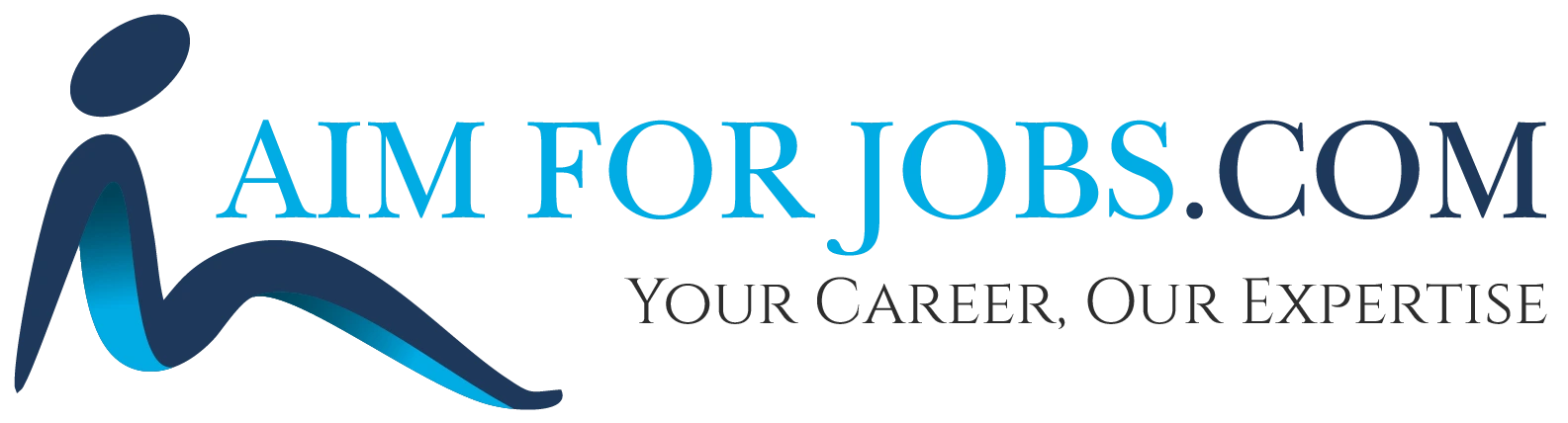Sign up for freelancing platforms like Upwork, Fiverr, and Freelancer to showcase your Excel skills and market your services through social media and job boards, achieving a successful Excel freelancing career.

In today's digital age, finding online work has become increasingly accessible. One popular niche that many professionals and freelancers are tapping into is Excel work. Whether it's data entry, financial analysis, or creating complex spreadsheets, Excel skills are in high demand. The best part? You can get Excel work online without investment. If you’re looking to monetize your Excel skills and start earning online, this guide will show you how to do so without any upfront costs.
Why Excel Skills Are in Demand
Excel is a versatile program used in a wide range of fields, including finance, marketing, operations, and human resources. Its powerful data management capabilities make it ideal for tasks such as budgeting, reporting, inventory management, and statistical analysis. Companies all across the world seek individuals with strong Excel skills, making them a valuable asset in the labour market.
Whether you're a novice or a seasoned Excel user, there are several options to complete Excel tasks online for free. Here is a step-by-step guide to get you started.
Step 1: Build Your Excel Skills (Optional but Recommended)
If you're just getting started or want to improve your Excel skills, there are plenty of free tools accessible. While you can begin finding Excel job online with minimal understanding, honing your skills can lead to more profitable opportunities.
Free Resources to Learn Excel:
- YouTube Tutorials – Channels such as "ExcelIsFun" and "Leila Gharani" offer extensive instruction.
- Coursera and edX provide free courses on Excel fundamentals and advanced subjects.
- Excel Practice Online - Sites such as Excel Practice Online offer free Excel activities to help you practice.
- Microsoft Learn - Microsoft provides a number of free Excel classes and documents to help you master the product.
You do not need to invest in pricey courses or credentials to get started. A thorough understanding of basic Excel functions, formulas, pivot tables, and data visualisation tools will be sufficient to secure your first position.
Step 2: Create a Professional Profile
Once you're confident in your Excel skills, the next step is to establish an online presence where potential clients can find you. Setting up profiles on freelancing platforms and demonstrating your skills is essential for obtaining Excel employment online without investment.
Top Platforms to Find Excel Work:
- Upwork
- Fiverr
- Freelancer
- Guru
- People Per Hour
Most of these networks allow you to sign up for free and require no initial commitment. However, some demand a little commission once you have a job.
When setting up your profile:
- Highlight your Excel skills: Mention specific functions you are familiar with, such as VLOOKUP, macros, and pivot tables.
- Add a portfolio. Include examples from previous Excel projects. If you are new, generate some sample Excel spreadsheets that demonstrate various types of work.
- Tailor your bio: Create a professional bio that describes your experience, the types of projects you can handle, and how you can assist potential clients with Excel tasks.
Step 3: Look for Entry-Level Excel Work
To get your foot in the door, start looking for entry-level Excel positions. These occupations may need basic data entry, spreadsheet development, or huge dataset organisation. Although these tasks may not pay well at initially, they help you establish credibility and a portfolio.
Where to Find Entry-Level Excel Work?
- Freelancing Platforms: Look for Excel-related assignments in categories such as "Data Entry" or “Administrative Support.”
- Remote Job Boards: Websites such as Remote.co and FlexJobs frequently advertise entry-level Excel opportunities.
- Microtasking Websites: Websites such as Amazon Mechanical Turk and Clickworker provide smaller tasks that may need Excel.
Step 4: Offer Specialized Excel Services
As you get more experience, you may boost your earnings by providing specialised Excel services. Clients are prepared to pay extra for activities that demand advanced Excel expertise, such as:
- Data Analysis and Reporting: Analysing datasets, producing reports, and visualising data with Excel charts and graphs.
- Financial Modelling: Creating financial models for firms, such as cash flow analysis and profit/loss projections.
- Automation and Macros: Automating repetitive chores with Excel macros and VBA scripts.
- Bespoke Templates: Create bespoke Excel templates for businesses, such as cost trackers, budget sheets, and sales reports.
Specialising in these advanced areas can help you distinguish yourself from other freelancers and obtain higher-paying gigs.
Step 5: Market Your Excel Services for Free
Marketing your services is essential for gaining Excel employment online without investing. There are various free ways to promote your Excel skills and gain clients:
1. Social Media Marketing
LinkedIn, Facebook, and Twitter are great platforms for promoting your Excel services. Join relevant communities, comment to posts, and offer advice or lessons to demonstrate your expertise. LinkedIn, in particular, might be a goldmine for finding business prospects that need Excel assistance.
2. Freelance marketplaces
Regularly check freelance marketplaces such as Upwork, Fiverr, and Freelancer. Apply for fresh work on a daily basis, and tailor your offers to demonstrate how you can satisfy clients' individual requirements. Many clients prefer to engage with freelancers that adapt their applications rather than submitting generic bids.
3. Word of Mouth
Never underestimate the value of referrals. Once you've begun landing Excel jobs, contact satisfied clients for references or comments. Positive feedback on freelancing networks boosts your credibility and attracts more clients without costing anything.
4. Online forums
Participate in online forums such as Reddit, Quora, and specialised Excel communities. You can provide answers to Excel-related questions and sell your services. Individuals and small organisations use these groups when they need Excel assistance but don't know where to look for freelancers.
Step 6: Explore Remote Job Websites
Remote employment websites connect you directly with employers, allowing you to find Excel jobs online without making an investment. Some sites provide full-time remote Excel-based opportunities, while others specialise in part-time or freelance work.
Top Remote Job Websites:
- We Work Remotely
- Remotive
- AngelList
- Jobspresso
These platforms enable you to apply for remote jobs that match your Excel skills. Look for job openings that require Excel ability, data management, or financial analysis.
Step 7: Build Your Reputation and Scale Up
Once you've started landing Excel tasks, focus on producing high-quality work to establish a solid reputation. Positive ratings and referrals will help you gain more clients and advance to higher-paying assignments.
As your freelance business grows, you can specialise further by providing advisory services, Excel training, or advanced Excel-based solutions such as dashboards or automation.
Step 8: Leverage Free Tools to Stay Organized
Because you are starting with little investment, it is critical to use free tools to keep organised and manage your tasks. Here are some handy, free tools:
- Trello or Asana are tools for managing tasks and projects.
- Google Sheets: Use it to keep track of your income, costs, and customer information.
- Google Drive: For storing and sharing Excel files with clients.
Conclusion,
With the appropriate strategy, you can easily find Excel employment online with little investment and begin establishing a profitable freelance business. Excel professionals can take use of a variety of opportunities, including freelancing platforms, remote job marketplaces and online communities. By continually honing your abilities, marketing yourself efficiently, and delivering high-quality work, you may expand your freelance business and generate a consistent income with minimal upfront investments.
The trick is to be patient, create your portfolio, and focus on providing high-quality results that will keep clients coming back for more Excel-related work.
F.A.Q
1. Freelance Excel work from home
Freelance Excel Work from Home: You can utilise your Excel skills from home to provide data entry, financial analysis, reporting, and spreadsheet automation. You can find remote opportunities on platforms like Upwork, Freelancer, and Fiverr without making any upfront commitments. Using Excel, you may create a flexible and profitable home-based business by building a strong portfolio and offering specific services.
2. Online Excel work to earn money
You may easily make money online by providing Excel services like data entry, financial analysis, reporting, and spreadsheet design. Freelancing platforms such as Upwork, Fiverr, and Freelancer offer options to find Excel job without making an investment. As your skills improve, you'll be able to offer more specialised services such as automation, financial modelling, and bespoke templates, enhancing your earning potential.
3. Excel data entry jobs work from home
Excel data entry jobs allow individuals to work from home by entering, organising, and maintaining data in spreadsheets. These tasks frequently include transferring data from multiple sources into Excel, performing basic mathematics, and ensuring data accuracy. Many companies provide remote opportunities for Excel data entry jobs, making it a flexible and accessible option for folks who want to work from home without requiring extensive technical skills.
4. MS Excel jobs work from home for students
MS Excel jobs provide students with a flexible opportunity to make money while working from home. Data entry, spreadsheet management, financial analysis, and report preparation are some examples of tasks. With an increasing demand for Excel abilities across industries, students can find part-time or freelance positions on sites such as Upwork, Fiverr, and Freelancer, allowing them to work remotely with no upfront cost. These occupations offer significant experience while allowing students to maintain their academic schedules.