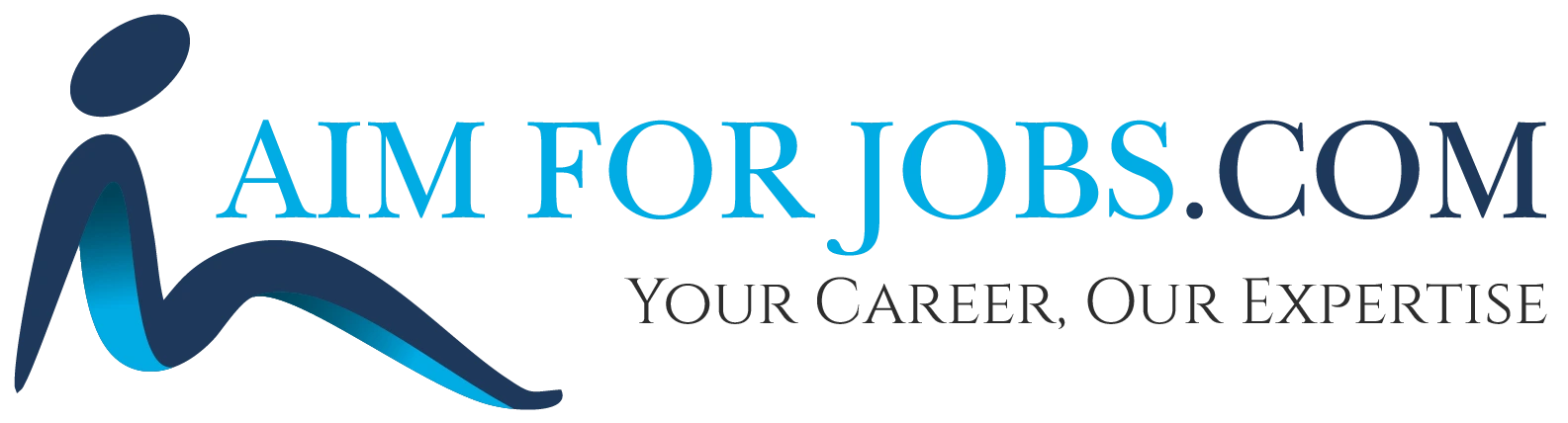How to Succeed in Remote Interview via Telephone
To succeed in a remote telephone interview, ensure a quiet environment, use a reliable connection, research the company, practice common interview questions, have your resume, speak confidently, actively listen, and express interest.
.png)
Remote Interview via Telephone have become standard procedures in the employment process in the current digital era. Regardless of experience level, your ability to handle these types of interviews will determine how successful your career is. This comprehensive guide will provide you with the essential tips and strategies required to succeed in Remote Interview via Telephone.
Understanding the Format:
Before diving into specific advice, it's important to understand the key differences between phone interviews and video interviews.
Make a call Interviews are typically used as a preliminary screening technique. They usually focus on your qualifications and resume and are shortened. Since you cannot see the interviewer, your speech pattern and content are crucial.
Video interviews are more comprehensive and helpful at any stage of the recruiting process. They offer a face-to-face interaction that allows interviewers to assess your nonverbal cues in addition to your spoken responses.
Preparation: The Key to Success
Investigate the Company and Role: You need to be well-prepared, just like for a face-to-face interview. Analyze the company's goals, background, essential principles, and most recent successes. Go over the job description in its entirety and make a note of the skills and background that best fit the role.
Practice Frequently Asked Interview Questions: Get comfortable answering questions like 'Tell me about yourself,' 'Why do you want to work here?' and 'What are your strengths and weaknesses?' In your answers, highlight your ability to work independently and demonstrate your prowess in communication, time management, and self-motivation.
Setting Up for Success:
Choose the Right Location for Your Interview: Pick a quiet, well-lit area for your interview. Verify that there are no distractions or interruptions. For phone interviews, a place with good cell reception is required. A clutter-free background and appropriate lighting (natural light is ideal) can significantly improve video interviews.
Check Your Technology: Before starting a video interview, make sure your computer, webcam, and microphone are in working order. Check your internet connection to make sure there are no disruptions. Learn about the video conferencing platform that is being used, such as Skype, Microsoft Teams, or Zoom. Verify that your profile is professional and that your display name contains your full name.
During the Interview:
Dress professionally by dressing as you would for an in-person interview. This presents you as professional and creates a favorable first impression. For video interviews, wear monochromatic clothing instead of brightly colored or patterned items, which can be distracting.
Body Language and Eye Contact: When taking part in video interviews, maintain an upright posture and make eye contact. Make as few unforced movements as possible and pretend to make eye contact with the camera when speaking. A smile can convey confidence and fervor.
Speak Briefly and Clearly: Brief and precise communication is the key to a successful phone interview or video interview. Avoid using terms that begin with "um" or "uh." Before answering, consider your responses carefully and make sure they are pertinent and focused.
Specific Tips for Phone Interviews:
Concentrate on Your Voice: Since voice communication is the main form of communication, it is essential that you speak clearly and confidently. To keep the conversation lively, keep your tone light and vary your pitch. When you smile while you speak, your voice will automatically sound friendlier and more enthusiastic.
Make Notes: Having a notepad handy can come in handy during a phone interview. Take notes on the interviewer's main points, questions, and any important details they share. It also helps you stay focused and engaged in the conversation.
Specific Tips for Video Interviews:
Test the Video Setup: Set your camera at eye level to create a natural, direct line of sight. Make sure your background and lighting are professional looking before the event. Try placing a test call to a friend or family member to identify any technical issues.
Interact with the Interviewer: During video interviews, it's imperative to show that you are paying attention. Give a nod of interest and say something succinct like 'I see' or 'That's interesting.' Try not to look at yourself on the screen; instead, keep your eyes on the interviewer or the camera.
Handling Technical Glitches:
Even with meticulous preparation, technical issues can still occur. Remain calm if something goes wrong. Stay calm. Inform the interviewer kindly if the video doesn't work and suggest a workaround, such as rescheduling or switching to a phone conversation.
Follow-Up After the Interview:
Express gratitude Note: Always send a thank-you email within a day of your interview. Express your interest in the role once more, express gratitude for the opportunity, and make a specific comment to show that you were listening.
Conclusion, To be successful in remote phone and video interviews, you need a combination of preparation, experience, and adaptability. By following the previously mentioned advice and being aware of the differences between each format, you can present yourself as a capable and confident candidate who is ready to handle the rigors of remote work. Remember that being prepared and having the flexibility to adapt to changing circumstances are essential for success in the dynamic world of job interviews. Good fortune to you!